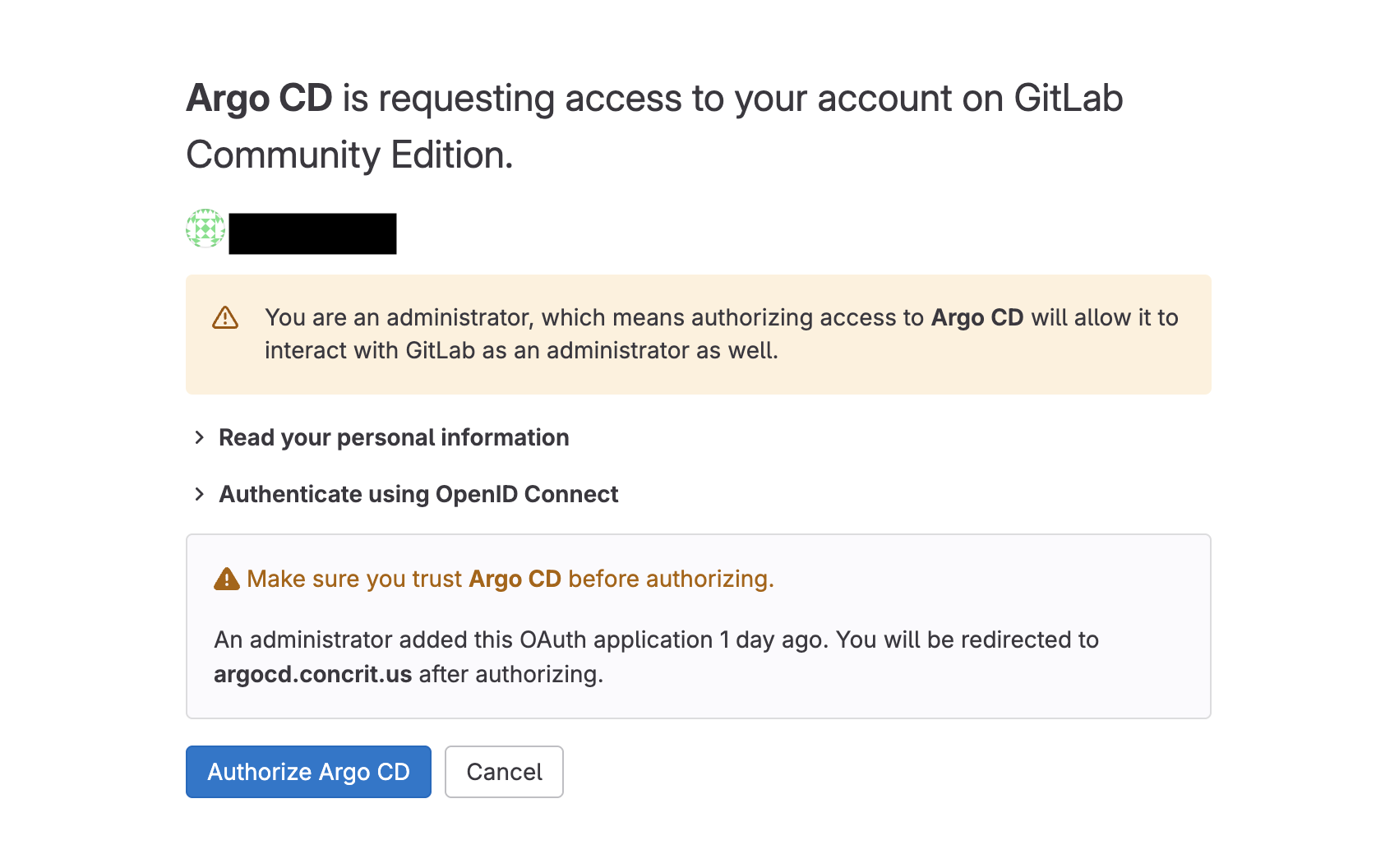This guide describes how to install and configure ArgoCD in a Kubernetes cluster.
- Kubernetes cluster
- Helm 3
- Ingress controller (nginx)
- Domain for ArgoCD (e.g., argocd.somaz.link)
# Clone repository
git clone https://github.com/argoproj/argo-helm.git
# Add Helm repository
helm repo add argo https://argoproj.github.io/argo-helm
# Copy and prepare files
cp -r argo-helm/charts/argo-cd .
cd argo-cd/
mkdir -p values
cp values.yaml values/mgmt.yaml
# Update dependencies
helm dependency update
# Clean up
rm -rf argo-helmGet the SSH known hosts keys for your Git repositories:
ssh-keyscan gitlab.your-domain.comCreate values/mgmt.yaml with the following configuration (adjust according to your needs):
global:
domain: argocd.your-domain.com
configs:
params:
create: true
server.insecure: true # TODO: If you want to use SSL, please set this to false
ssh:
extraHosts: |
# Add your SSH known hosts here
gitlab.concrit.us ssh-rsa AAAAB3N...
gitlab.concrit.us ecdsa-sha2-nistp256...
gitlab.concrit.us ssh-ed25519 AAAA..
controller:
replicas: 1
dex:
enabled: true
redis:
enabled: true
server:
replicas: 1
ingress:
enabled: true
annotations:
nginx.ingress.kubernetes.io/force-ssl-redirect: "false"
nginx.ingress.kubernetes.io/ssl-passthrough: "false"
ingressClassName: "nginx"
path: /
pathType: Prefix
repoServer:
replicas: 1
applicationSet:
replicas: 1
notifications:
enabled: true# Validate configuration
helm lint --values ./values/mgmt.yaml
# Preview installation (optional)
helm install argocd . -n argocd -f ./values/mgmt.yaml --create-namespace --dry-run --debug
# Install
helm install argocd . -n argocd -f ./values/mgmt.yaml --create-namespace
# Upgrade (if needed)
helm upgrade argocd . -n argocd -f ./values/mgmt.yamlkubectl get po -n argocdkubectl -n argocd get secret argocd-initial-admin-secret -o jsonpath="{.data.password}" | base64 -dbrew install argocdargocd login argocd.your-domain.comargocd cluster add your-context@your-cluster --name your-cluster-name --system-namespace argocd- Create a CI/CD user account in your Git provider
- Generate SSH key for CI/CD:
ssh-keygen -t rsa -b 4096 -C "cicd@your-domain.com" -f ~/.ssh/id_rsa_cicd- Add the public key to the CI/CD user's SSH keys in your Git provider
Create a secret for Git repository access:
apiVersion: v1
kind: Secret
metadata:
name: gitlab-appset-repo-secret
namespace: argocd
labels:
argocd.argoproj.io/secret-type: repository
stringData:
type: git
url: git@gitlab.your-domain.com:your-group/your-repo.git
sshPrivateKey: |
-----BEGIN OPENSSH PRIVATE KEY-----
[Your private key content here]
-----END OPENSSH PRIVATE KEY-----Apply the secret:
kubectl apply -f gitlab-appset-repo-secret.yaml -n argocd- Web UI for application deployment and management
- SSO integration with Dex
- Git repository integration
- Automated sync and deployment
- Application health monitoring
- Notifications support
- Change the default admin password immediately after installation
- Configure SSL/TLS for secure access
- Review and update SSH known hosts as needed
- Consider enabling additional security features based on your requirements
- Store SSH keys and secrets securely
- Use dedicated CI/CD accounts with limited permissions
- Regularly rotate SSH keys and credentials
- Monitor repository access and activities