Overview
오늘은 나만의 GitHub Action Template을 만들고, 이를 GitHub Marketplace에 등록하는 전체 과정을 정리해보았다.
GitHub Actions는 자동화된 워크플로우를 구축할 수 있는 매우 강력한 도구이며, 특히 조직 또는 커뮤니티에서 반복적으로 사용하는 작업을 하나의 모듈(template) 형태로 만들어 재사용할 수 있다는 점에서 큰 장점을 가진다.

이번 글에서는 GitHub의 공식 container-action 템플릿을 기반으로 한 커스텀 액션을 만드는 법부터,
로컬 테스트, GitHub Actions에서 직접 사용하는 예제 워크플로우 구성, 그리고 마지막으로 Marketplace에 등록하는 절차까지 전반적인 과정을 다뤄보았다.
템플릿화된 액션은 협업을 단순화하고 유지보수를 개선하며, CI/CD 파이프라인의 반복 작업을 손쉽게 자동화하는 데 큰 도움을 준다.
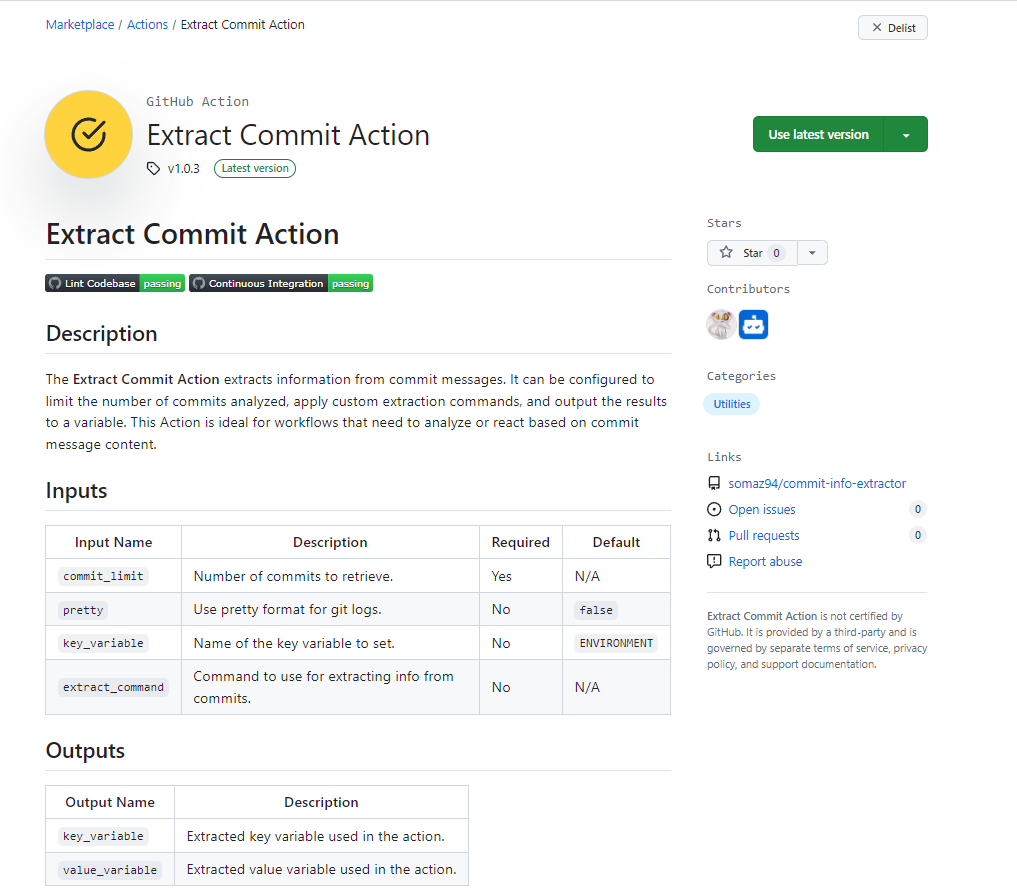
📅 관련 글
2023.04.27 - [IaC/CI CD Tool] - 1. Github Action이란?
2023.05.22 - [IaC/CI CD Tool] - 2. Github Action (With Syntax)
2023.05.22 - [IaC/CI CD Tool] - 3. Github Action (With Automate Pull Request)
2024.03.12 - [IaC/CI CD Tool] - 4. Github Action (With Matrix Strategy)
2024.03.15 - [IaC/CI CD Tool] - 6. Github Action (With Using Concurrency)
2024.05.28 - [IaC/CI CD Tool] - 7. Github Action Build and Push(with GCP Artifact Registry)
2024.05.28 - [IaC/CI CD Tool] - 7. Github Action Build and Push(with GCP Artifact Registry)
2024.06.20 - [IaC/CI CD Tool] - 8. Github Action Template 생성후 MarketPlace 등록하기
2024.11.10 - [IaC/CI CD Tool] - 9. Github Action Steps Context 활용법
2025.01.22 - [IaC/CI CD Tool] - 10. Github Action Hosted Runner 생성
Github Action Template 생성
내가 생성하고 등록한 Github Action 주소는 아래와 같다.
1. Action Template Repository 생성
GitHub에서 제공하는 Container Action Template 을 사용하여 Repository를 생성한다.

2. Dockerfile 및 entrypoint.sh 스크립트 수정
Container Action은 Docker 이미지를 기반으로 하므로, `Dockerfile` 과 `entrypoint.sh` 스크립트를 수정하여 필요한 작업을 정의한다.
Dockerfile
FROM alpine:3.20
# Install necessary packages
RUN apk add --no-cache \\
git=2.45.2-r0 \\
bash=5.2.26-r0 \\
gawk=5.3.0-r1 \\
sed=4.9-r2 \\
perl=5.38.2-r0 \\
grep=3.11-r0
# Set the working directory inside the container
WORKDIR /usr/src
# Copy any source file(s) required for the action
COPY entrypoint.sh .
# Configure the container to be run as an executable
ENTRYPOINT ["/usr/src/entrypoint.sh"]
entrypoint.sh
#!/bin/sh
# Allow git operations in the current directory
git config --global --add safe.directory /usr/src
# Explicitly set safe directory for git operations
git config --global --add safe.directory /github/workspace
# Check if .git directory exists
if [ -d ".git" ]; then
# Fetch commit messages with optional pretty formatting
if ! COMMIT_MESSAGES=$(git log -"$INPUT_COMMIT_LIMIT" "${INPUT_PRETTY:+--pretty=%B}"); then
echo "Error fetching commit messages"
exit 1
fi
echo "Commit Messages:"
echo "$COMMIT_MESSAGES"
else
echo "No git repository available."
COMMIT_MESSAGES="No commit messages available."
fi
# Use the provided command to extract information.
if [ -n "$INPUT_EXTRACT_COMMAND" ]; then
# Using eval to execute the command, ensuring the command is wrapped in quotes for proper handling
if ! ENVIRONMENT=$(echo "$COMMIT_MESSAGES" | eval "$INPUT_EXTRACT_COMMAND" | sort -u); then
echo "Error extracting environment information"
exit 1
fi
else
ENVIRONMENT="$COMMIT_MESSAGES"
fi
echo "Extracted Environment: $ENVIRONMENT"
# Set the output variable name, defaulting to 'ENVIRONMENT' if not specified
OUTPUT_VAR=${INPUT_KEY_VARIABLE:-ENVIRONMENT}
# Echo input variable for debugging or further use
echo "Input Key Variable: $OUTPUT_VAR"
# Conditional handling for GitHub Actions or local execution
if [ -n "$GITHUB_ENV" ]; then
# GitHub Actions environment
echo "value_variable=$ENVIRONMENT" >>"$GITHUB_ENV"
echo "::set-output name=value_variable::$ENVIRONMENT"
echo "::set-output name=key_variable::$OUTPUT_VAR"
echo "Final Environment Variable ($OUTPUT_VAR): $ENVIRONMENT"
else
# Local execution
echo "Final Environment Variable ($OUTPUT_VAR): $ENVIRONMENT"
fi
exit 0
3. action.yml 정의
`action.yml` 파일을 업데이트하여 액션의 입력, 출력 및 실행 환경을 정의한다.
name: 'Extract Commit Action'
description: 'Extracts information from commit messages. Defaults output variable name to "ENVIRONMENT" if not specified.'
inputs:
commit_limit:
description: 'Number of commits to retrieve.'
required: true
pretty:
description: 'Whether to use pretty format for git log.'
required: false
default: 'false'
key_variable:
description: 'The name of the key variable to set, defaults to "ENVIRONMENT".'
required: false
default: 'ENVIRONMENT'
extract_command:
description: 'The command to use for extracting information from commit messages.'
required: false
outputs:
key_variable:
description: 'Extracted output key variable information.'
value_variable:
description: 'Extracted output value variable information.'
runs:
using: 'docker'
image: 'Dockerfile'
env:
INPUT_COMMIT_LIMIT: ${{ inputs.commit_limit }}
INPUT_PRETTY: ${{ inputs.pretty }}
INPUT_KEY_VARIABLE: ${{ inputs.key_variable }}
INPUT_EXTRACT_COMMAND: ${{ inputs.extract_command }}
4. Local Docker Build and Test
액션 템플릿을 로컬에서 빌드하고 테스트한다. 문제가 없다면 GitHub에 푸시하고 태그를 달아 버전을 관리하면 된다.
# build
docker build -f Dockerfile -t extract-commit-action .
# .env.test 생성
cat <<EOF > .env.test
INPUT_COMMIT_LIMIT=10
INPUT_EXTRACT_COMMAND=grep -oP \\bfix\\b
# INPUT_EXTRACT_COMMAND=sed 's/.*\b\(Initial\)\b.*/\1/'
# INPUT_EXTRACT_COMMAND=awk '{for(i=1;i<=NF;i++) if($i=="Initial") print $i}'
INPUT_PRETTY=true
INPUT_KEY_VARIABLE=extracted_info
EOF
실행한다. 잘 동작하는 걸 볼 수 있다.
docker run --rm -v "$(pwd):/repo" -w /repo --env-file ./.env.test --user "$(id -u):$(id -g)" -e HOME=/repo extract-commit-action
Commit Messages:
fix: .env.test
fix: use-action.yml
fix: entrypoint.sh
fix: entrypoint.sh
update variable
docs: README.md
docs: README.md
fix: use-action.yml
delete: tag.yml
Add tag workflow and rename test-action workflow
Extracted Environment: fix
Input Key Variable: extracted_info
Final Environment Variable (extracted_info): fix
5. Github Workflow에서 Action 사용
- https://github.com/somaz94/commit-info-extractor/blob/main/.github/workflows/ci.yml
- https://github.com/somaz94/commit-info-extractor/blob/main/.github/workflows/linter.yml
- https://github.com/somaz94/commit-info-extractor/blob/main/.github/workflows/use-action.yml
다양한 `yml` 을 사용하여 관리할 수 있다.
Github Action Template MarketPlace 등록
Github Docs에 잘 설명 되어있기 때문에 읽어보면 쉽게 등록할 수 있다.
그리고 자신이 원하는 ICON으로 변경하고 싶다면, 아래와 같이 `action.yml` 에 branding을 추가해서 작성해주면 된다.
name: 'Extract Commit Action'
description: 'Extracts information from commit messages. Defaults output variable name to "ENVIRONMENT" if not specified.'
inputs:
...
branding:
icon: 'check-circle'
color: 'yellow'
icon과 coler 코드는 아래의 사진에 보이는 리스트에서 확인가능하다.

그리고 만약 v1을 release 후에 v1.0.1,v1.0.2.. 이런식으로 release 하게 될텐데, module을 사용할때 아래와 같이 v1으로 사용하고 싶다면, 새로운 release의 tag의 commit과 v1을 맞춰주면 된다.
name: Example Workflow using Extract Commit Action
on:
workflow_dispatch:
inputs:
run:
description: "workflow run"
required: true
default: "true"
permissions:
contents: read
jobs:
acton-module:
runs-on: ubuntu-latest
steps:
- name: Checkout
uses: actions/checkout@v4
with:
fetch-depth: 10
- name: Extract Commit Information
uses: somaz94/commit-info-extractor@v1
id: extract_commit
with:
commit_limit: 10
extract_command: "grep -oP '\\bfix\\b'" # Use regex for values
pretty: true
key_variable: 'CUSTOM_ENV' # Key
- name: Print Output
run: |
echo "Extracted variable: ${{ steps.extract_commit.outputs.key_variable }} = ${{ steps.extract_commit.outputs.value_variable }}"
tag를 맞춰주는 방법은 아래와 같다.
# 새로운 버전 release
git tag v1.0.1
git push origin v1.0.1
# v1과 v1.0.1 맞추기
git tag -f v1 v1.0.1
git push -f origin v1
그럼 사진과 같이 commit값이 동일해진다.


git rev-parse v1
git rev-parse v1.0.1
a7affcc030c71d5644c9fbefb5f753b765f3a15c
a7affcc030c71d5644c9fbefb5f753b765f3a15c
Github Action Template을 생성후에 MarketPlace에 등록을 해보았다!
https://github.com/marketplace/actions/extract-commit-action
마무리
GitHub Action을 직접 만들어보고, 이를 Marketplace에 등록하는 경험은 단순한 CI/CD 자동화를 넘어, 오픈소스 생태계의 일원이 되어 기여할 수 있는 첫걸음이다.
한 번 작성한 Action은 이후 수많은 프로젝트에서 재사용될 수 있으며, 이를 통해 조직 내 개발 생산성 향상은 물론, 개발 문화의 확장까지도 도모할 수 있다.
또한 이번 글처럼 Docker 기반의 Container Action을 사용하면 더 유연하게 원하는 런타임을 구성할 수 있어, 복잡한 작업도 깔끔하게 캡슐화할 수 있다는 이점이 있다.
앞으로는 이 Action을 기반으로 다양한 개선 사항을 추가하거나, 외부 요청을 통해 협업을 유도하고,
더 나아가 GitHub 인증된 Verified Publisher로서의 활동도 확장해보는 걸 추천한다.
나만의 Action을 만들어 공유해보자.
코드가 팀을 넘고, 세상을 연결하는 작은 시작이 될 수 있다.
Reference
https://github.com/actions/container-action
https://docs.github.com/en/actions/creating-actions/publishing-actions-in-github-marketplace
https://github.com/marketplace/actions/extract-commit-action
'IaC > CI CD Tool' 카테고리의 다른 글
| 8. Gitlab Repository Mirroring 방법 (0) | 2025.01.20 |
|---|---|
| 9. Github Action Steps Context 활용법 (0) | 2024.11.10 |
| 7. Gitlab CI Template 활용 (0) | 2024.06.27 |
| 6. GitLab CI Build with Multi Container Registry (Harbor, GCP Artifact Registry, AWS ECR) (0) | 2024.06.24 |
| 7. Github Action Build and Push(with GCP Artifact Registry) (0) | 2024.06.19 |
